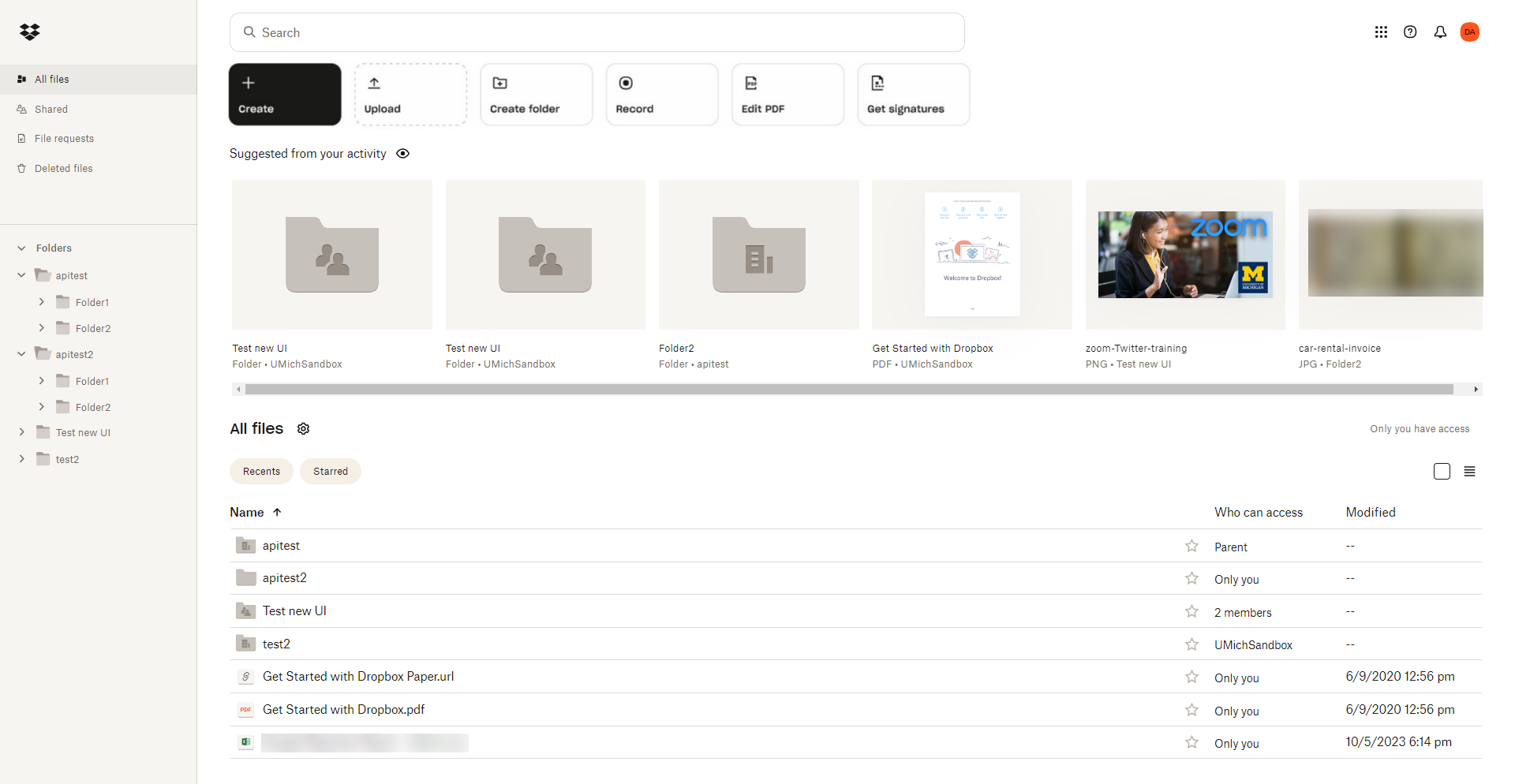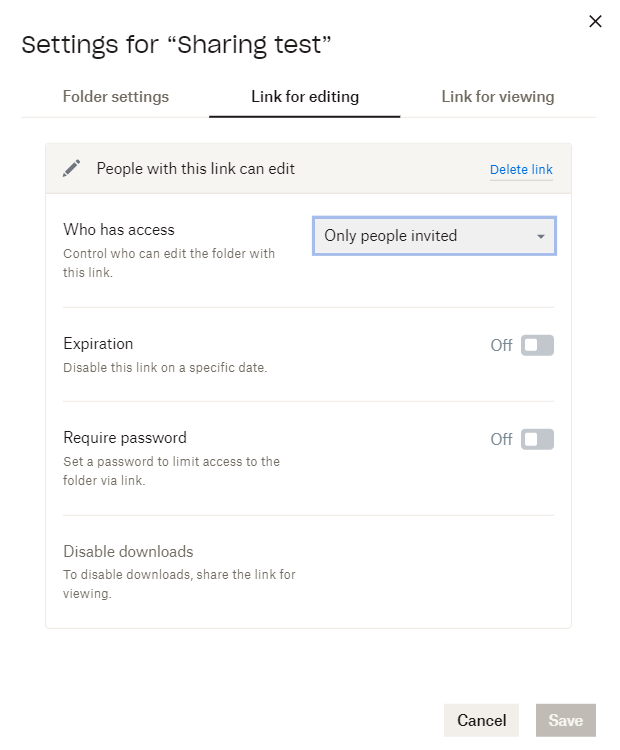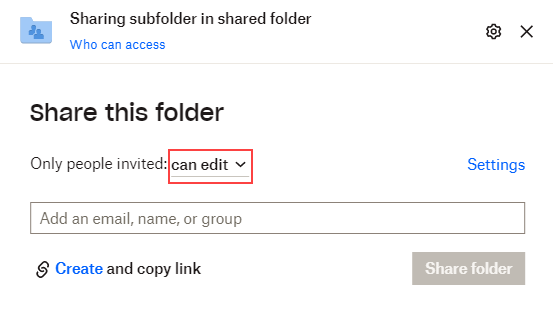Dropbox is making several changes to their file system, including how files/folders are structured.
Beginning June 11, 2024, Dropbox will make several changes:
- Everyone will have a new personal folder denoted by their name (e.g., “Nancy Emcard”). The files/folders you own and files/folders shared with you are now stored in this folder. (This does not include Team Folders.)
- When you share a subfolder in a Team Folder with someone who doesn’t have access to the Team Folder, the entire file path to the subfolder you’ve shared will be visible to them.
- This change will apply to all existing/previously shared subfolders, as well as any new subfolders you share moving forward.
- Any other files or subfolders a collaborator is not explicitly shared on will remain hidden from their view. (All content in that file path is hidden - subfolder names are not.)
- We strongly recommend reviewing your Team Folder’s subfolder structures and sharing access before June 11 and updating as needed. This will ensure that confidential or sensitive subfolder names are not revealed to collaborators shared at that level.
- If you were previously shared on a subfolder within a Team Folder you don't have access to, the name of that subfolder may change.
- Before June 11, your subfolder name would not update to reflect any changes to the name made by members of the Team Folder. (It would remain the same name as when it was first shared with you.)
- After June 11, when a member of the Team Folder changes the subfolder's name, it will also change the name for you.
- When using the Dropbox desktop app, the name will change from “Dropbox (University of Michigan)” to “University of Michigan Dropbox” in your file directory.
On June 11, you may encounter a sync error in the Dropbox desktop app if:
- You leave apps using files stored in Dropbox open on your desktop after midnight. Close all files and apps to allow Dropbox to resync.
- You’re running an outdated version of the Dropbox desktop app. Ensure your app is updated to version 192 or later.
Refer to the ITS Knowledge Base for a detailed overview of every change to U-M Dropbox occurring on June 11. (There are additional details for each of the items listed above that are important to review.)